Episodes
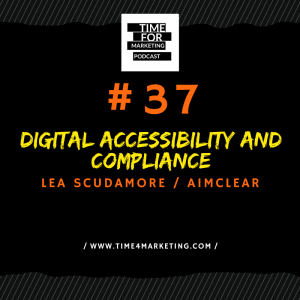
Monday May 17, 2021
Monday May 17, 2021
Another presentation from the Brighton SEO conference on a topic that is really new, but important for every website owner. Website accessibility is a hot topic because lawmakers all around the world are writing laws that require you to make your website accessible to people with different disabilities. Luckily, a lot of the things that you have to do will have a positive impact on your SEO.
Lea is an SEO expert and understands the link between those two. You can find her on Linkedin, Twitter or on the company website.
Here is the transcript of the recording:
Hello, and welcome to the Time for Marketing podcast, the podcast that brings you the best marketing conference speakers and makes them sum up their presentation in five minutes. My name is Peter, and I'll be your podcast's host. This is episode number 37, and if this is your first time you're listening, please go back in the library and find the excellent guests that we had in the past, that I had in the past. There's some gold in there, because I try to find people who have evergreen content. There are excellent episodes back there. If you have other people that you can promote the podcast to, I'll be glad if you do that. I'm very glad that I have today's guest on the podcast. Lea, hello, and welcome to the podcast.
Lea: Hi, thanks for having me.
Peter: How is Lake Superior?
Lea: It's gorgeous, as always, deep blue and angry. [laughs]
Peter: Me and Lea, we talked before, and I'm very intrigued by the name of the lake at which she has the office. She was kind enough to show the lake view from her office. Lea, you are the SEO analyst at Aimclear in Minnesota US. What are you as a company, and what do you do there?
Lea: We are a digital agency company, award-winning. We love our US search awards. We do everything from web development to paid and, of course, SEO, like I do. Then also with SEO, we roll in accessibility and work between the teams to make sure that we're checking things like contrast and all text and all the things from the ad side to the web dev side.
Peter: For you personally, why SEO?
Lea: SEO I fell in love with almost 20 years ago. I worked for a company that built websites for dealerships that sold power sports. I just really fell in love with the idea of helping those small business owners get found and sell product. When I figured out how to move the needle, it was really exciting. Then I started leading a team, and that's what we did. Then after that Aimclear was the next big challenge because I wanted to see what else I could do, so applied it and here I am.
Peter: What do you do in Aimclear? What are the things that you do daily, and what are your favorite things to do?
Lea: I do SEO. SEO. [laughs] I also work with accessibility to make sure that the stuff we put out is accessible to as many people as we can. That's what I spend most of my day doing. I really love it when we have a site that is not performing come in, and I get to take it by the reins and make it show up and help meet goals, sell stuff, find dealers, or find leads, and that sort of thing.
Peter: Excellent. I invited you to the podcast because you had a presentation at Brighton SEO, probably my favorite marketing conference. The presentation was called Digital Accessibility and Compliance: Essential for Users and Good for SEO. Why accessibility?
Lea: Why have I chosen to go down the accessibility route?
Peter: Yes.
Lea: Oh. Short story is, I had a really good friend that was diagnosed with ALS which is a neurodegenerative disorder that takes your ability to speak and use your arms and things like that. It's horrible. While we were helping her sell her house and move her mom into assisted living and then help her find a place to live, she'd stopped communicating with us. It was because things like Facebook's Messenger doesn't rotate, and things like, Twitter doesn't rotate. She couldn't communicate back and forth in the text messages the way we used to do it.
I was really frustrated when I wasn't being communicated back to, and I was trying to help her with things, and then realize that it wasn't her, it was the software, or it was the phone, or whatever. For whatever reason, once it was mounted on her wheelchair and it was mounted at horizontal so that the fonts were big enough to read, literally things wouldn't rotate. That was the starting point. Then, from there, I realized how important SEO actually is to accessibility and how they are siblings. They're brother and sister, and you need one for the other, and vice versa.
Peter: A lot of basics SEO stuff is actually also a lot of basic accessibility stuff, right?
Lea: Yes. If you actually look at core web vitals, it's accessibility. If you go through the pieces of core web vitals and what they're asking us to do and how search console is notifying us, "Hey, this is too close together." These are accessibility elements right at their core. Google might call it something different, but that's what it is, and you can see it.
Peter: Lea's presentation is going to get you to be in line with your local laws. It's going to help more people see you. It's going to help you be in line with Google. It's going to help you with web vitals and all of the updates that come. Whatever Lea says, has to be gold for you.
Lea: I just want to open everybody's eyes because a lot SEOs thinks the elements aren't as important as they really, really are.
Peter: With no further ado, here are your five minutes.
Lea: My main goal is to change the perception so that SEOs and developers and designers and content creators start thinking that accessibility is about people, because a lot of times we get hung up on- they're not our customers, and that's not the truth, they have wallets, so they're your customers. We need to make sure that we're thinking about accessibility because if we're States side, we're talking about one in five people need accessibility when they're using the web. If you talking about the UK side, we're talking about 22%, which is a little bit more. There's one in five people need your site or need your app to be accessible, so that they can use it easily.
Accessibility is really important because it bridges the gaps between physical disability like location, but also socioeconomic status, education, language, gender, and so many more things they can-- The list is endless. Accessibility, it focuses on people with disabilities or that have a disability, but it greatly benefits everybody around us, including our aging parents. It's really important that everybody thinks about accessibility as empowering users to use your stuff. Use your app, use your website.
When we go through, and we talk about accessibility, and everybody's working to get their website to revolve around core web vitals and getting your site up to speed and making it fast and nimble, without considering accessibility, you're ignoring 10% to 15% of the global population, and in an age when we're all responsible for making money or hitting that bottom line, why would you just automatically cut off that many people? It doesn't make any sense. Since we're all in the process of meeting the core web vitals, and making sure that we don't miss any of those potential sales, because we're not ranking well, it's the same thing as working accessibility into your websites.
There's basically five things to look at. If you haven't started a web accessibility site or information on your site, start by making yourself an accessibility statement and just owning up to the fact that you haven't gotten there. Make sure that you do some tests. Just try tabbing through your website and make sure you can do all the things on your website, like make a purchase, contact fuzz form, things like that. Whatever the main goals of your site or app are, see if you can do it with just having. Then, when you get down into that stuff, go use your site on your mobile.
A lot of people test, test, test on their desktop, but they don't actually take their site outside and see if it's really easy to see during a sunny day, or make sure that everything's easy to click on and nothing's too small, or nothing like a pop-up as the X isn't off the screen. There's little things like that you can do. Probably the biggest thing is having people with disabilities at your table when you're making the plan. That is the biggest thing I need to advocate for because we as a group, SEOs, we don't know all the things that actually need to be done, and having people that need the assistive technology or need these elements put in place, having them at the table during the planning stage is imperative.
Peter: That's it. Excellent.
Lea: That's it. That's the big one. Those are the big things.
Peter: How do we get people to our table, people that can tell us how they practically are using our website? I get the idea. You've done this a couple of times. What's the most practical way to do it?
Lea: It literally depends on what your budget is. [laughs] As everything, right? You can hire within, hire people within to do testing and to work on your dev team, or work in your SEO team, you can do that. There are resources out there, there are companies out there that they have testing available, and it's beyond the computer. Anything that gives you a badge just because a computer tested it, said you're good to go, even the WAVE tool, which is created by the W3C, which is leading the charge and accessibility.
Even if you have that, those badges really don't do anything if they don't have individual people testing in the background. Look into companies that offer accessibility testing with live humans that are going to go through your site. That'd be beautiful.
Peter: When should we involve them? Should that be when we start thinking about new web page, when we start developing it, or graphics, wireframes? What is the best time to do that?
Lea: Right at the beginning, because they're going to have tips for you to help you get started on the right foot, because you can go through the whole website and build it all out, and every website goes over timeline. It just does. There's always something like, "Oh, we forgot to tell you we needed a whole blog system," or, "Oh, we forgot this," or, "Oh, you know what? We really, really want it." We get those comments after things are already built, right? I can see you. Every SEO or dev person right now is calm faced, right? They all have had that experience.
Having them at the beginning is really important because retrofitting rarely works. It gets really expensive, and at the end of the day, you most of the time end up scrapping the whole thing and starting over. Yes, start planning from the beginning and test, test, test all the way through.
Peter: I feel that if I want to have a very accessible web page, I have to put aside all of the great ideas that my developer had, how we're going to have a unique website. I have to have the F structure and everything has to be squared, and colors have to be four different. How do you answer that?
Lea: I'm not a dev, I'm definitely an SEO. I can read enough code to be dangerous and a lot of times be like, "It's broken somewhere right here." Our designers, they think about accessibility and color right from the beginning. When I see a design idea or the first mock-up, that's the first thing out of my mouth is, "Is it accessible, are all the contrasts?" Then I'll look at the colors and we'll test them because the math.
A really good tip right off the bat is go look at your website. If you have gray font on a white background, people that have glasses have a hard time reading that on their mobile phone. Skipping gray font, gray font is font spam, and it isn't a good experience for anybody. Black is best. If you're doing a black background, white font is best. Make sure that that contrast is there so that it's very easy to read. From the beginning onward, you can still do really beautiful sites. Our designers and developers are doing really beautiful sites that are accessible, because we're starting at the beginning.
Peter: Okay. Yes, probably start at the beginning is the same way. Linking accessibility to SEO. How does that work?
Lea: Okay. Accessibility when you go through the W3's website. The W3C, the World Wide Web Consortium, right? They have the w3.org/wai. WAI, it stands for Web Accessibility Initiative. That part of the website takes you through everything. Accessibility is related to alt text, because if you have really great alt text that actually explains the image or the reason for the image, that also helps with search. We know that. We know that if you do alt text that images help. We know that Google is moving more and more and more towards image in the SERPs.
Because we're doing more and more images in the SERPs, we need to make sure that those images are relevant to the content. You can do beautiful design elements, but then we just mark them as an alt. The things that would rank it would be make sense and ask yourself, "Are my users searching an image search for this content or for this information?" Then make sure that your alt text is relevant to what they were likely searching. That's one.
Accessibility relates to SEO through headlines. A lot of people, there's a lot of websites out there, where they think that H1 is just to make big, pretty font, and so there's multiple H1s on the homepage. abc.go, the ABC News station's website, that entire homepage is nothing but H1s because it's just--
Peter: It's good for SEO.
Lea: It's not. [laughs] It's not. It's really horrible for people that are going through and doing the use kit. My computer, I have set up to go headline to headline. People using their keyboard to navigate versus a mouse, because, say, they have low vision or no vision, then they will do Ctrl and H for next headline and they will pop through and listen to the headlines to get to the story they want to listen to or read. Those headlines, if they're in improper order, they're sending people all over. It doesn't make any sense and they're going to bounce off your site.
Again, remember, it's one in five, need accessibility. You're really limiting the number of people to your site. Those are just a couple of the ways that it is related, but they're pretty big ways.
Peter: Very important. I'm really happy when I get people talk about things that I haven't really thought about, talked about.
Lea: Thought about? Yes.
Peter: Yes, that word. Getting something new to the podcast is great. Lea, thank you very much for that. If people want to talk to you about accessibility or SEO, where can they find you?
Lea: You can hop onto aimclear.com and reach out through the Contact Us form and they'll connect us. That's probably the easiest way. Otherwise, you can find me on Twitter, Lea Scudamore. Just no H on Lea, it's just L-E-A. Three letters, really easy.
Peter: I'll add that into the show notes so people can find you there.
Lea: Yes, so you can find me there, too.
Peter: All right, excellent. Lea, thank you very much. Do you ever go and swim in the Lake Superior, and does that make you superior?
Lea: It doesn't make me superior, but it is a great time.
Peter: I'll do that once.
Lea: Yes, please. Please come. Please come to Duluth and come hang out at the lake with us. Come in mid-to-late June, beginning of July, because we're still talking snow here right now.
Peter: See, this is why I was yesterday at the Croatian seaside where we had 20 degrees Celsius. We were almost able to go to the sea, but in shorts and stuff. This is why we go to Croatia. Croatia is great. We're just rambling, I'm rambling. Lea, thank you very much to be in the podcast. Have a great Monday.
Lea: You, too. Thank you so much.
Peter: Bye-bye.
Lea: Bye.


Comments (0)
To leave or reply to comments, please download free Podbean or
No Comments
To leave or reply to comments,
please download free Podbean App.